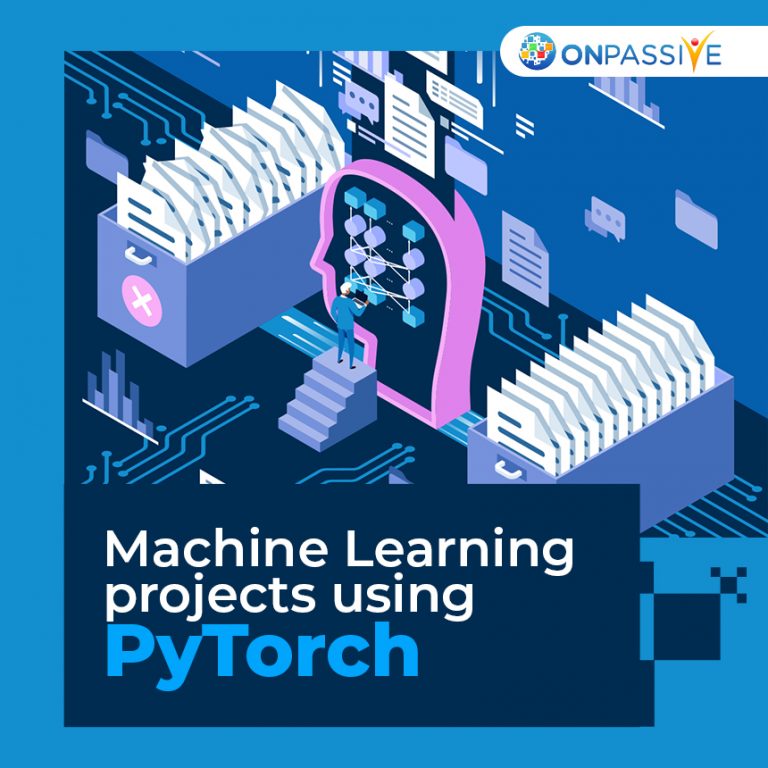
Machine Learning is exploring in this deep world of AI that enthusiast through PyTorch.
PyTorch is an open-source machine learning that aids in the production deployment of models from research prototype by accelerating the process primarily developed by Facebook’s AI.
The library consists of Python programs that facilitate building in-depth machine learning project.
PyTorch is most comfortable to read, understand and flexible allowing deep machine learning models expressed in an idiomatic Python, making as a go-to tool for those, develops apps that leverage computer visions and NLP.
How to start PyTorch?
The best way to start with Pytorch is through Google Colaboratory. Using this, writing and executing Python in your browser is quick. Colab is ideal and not only a great tool that helps in improving your coding skills but also allows in developing deep machine learning application using specific libraries.
Colab supports free GPU. The flexibility of this tool allows you to create, upload, store, or share notebooks, imported from directories, or upload your Jupyter notebooks to get a start.
Recently, Colab added support for native PyTorch that enables you to run Torch imports without following program code.
Types of classification in PyTorch
In any of deep machine learning model, you are dealing with data that need to classify first before any network trained. It deals with image, text, audio, or video data.
It uses standard python packages that load data into a NumPy array which can then converted into a torch using Python. When used image data, packages such as Pillow, OpenCV are useful. For audio, SciPy and Librosa present for recommend. For text, a raw Python or Cython based loading, or NLTK and SpaCy used.
Image classifications with PyTorch
For visual data, PyTorch created a package called Torchvision that includes data loaders for standard datasets such as ImageNet, CIFAR10, MNIST, and data transformers for images.
It trains a classifier that uses the CIFAR10 dataset with different classes. The images in CIFAR-10 are of sizes 3x32x32, i.e. 3-channel color image of 32×32 pixels.
How an image classifier trained?
To begin training an image classifier,
- Load and normalize the CIFAR10 for training and test these datasets using Torchvision
- Move to define Convolutional Neural Network.
- Define a loss function.
- Next, train the web on the training data.
- Test the grid on testing data input.
It explains each step in detail:
1. Loading CIFAR 10 using Torchvision.
2. Defining a Convolutional Neural Network
Now, copy the neural network from the Neural Networks section before and modify to take three-channel images.
3. Define a Loss function and an optimizer
For this, use a classification cross-entropy loss and SGD with momentum.
4. Training the Neural Network
A crucial and exciting step in training is the classifier. Loop it over the data iterator and feed inputs to the network and optimize which follows on saving PyTorch models correctly.
Test a Neural Network on testing datasets
Now, the training completed and test the network in time. To check, if the network learnt anything, predict the class label that a neural network reveals output, against ground truth.
If the prediction is correct, add this sample to the list of accurate forecast.
The first step requires to display an image from the test set to get familiar. Now, load back in a saved model. You can now check whether this neural network thinks that these examples above are:
The outputs are energies for ten classes. The higher is the power for a class, the more the network thinks that an image is of the particular type, results in the index of highest energy.
The network performs on the whole dataset, which is ten percentages accuracy that randomly picks a class out of 10 levels. It shows the network has learnt.
Now, the classes performed well and the types that did not perform well. Next, run these neural networks on GPU.
Training GPU
To transfer a Tensor on the GPU, share the neural network on the GPU. For this, we need to define a device as the first visible Cuda device if we have CUDA available. The rest of the section assumes as a CUDA device.
Then these methods will recursively all around modules and convert their parameters and buffers to CUDA tensors. It remembers to send inputs and targets at every step to the GPU too.
There are no massive speedups compared to CPU since the network is too small. To address this, increase the width of your network and check the kind of speedup acquired.
Conclusion
It successfully manages to train a small neural network to classify images. Latest Machine Learning Trends In 2021


