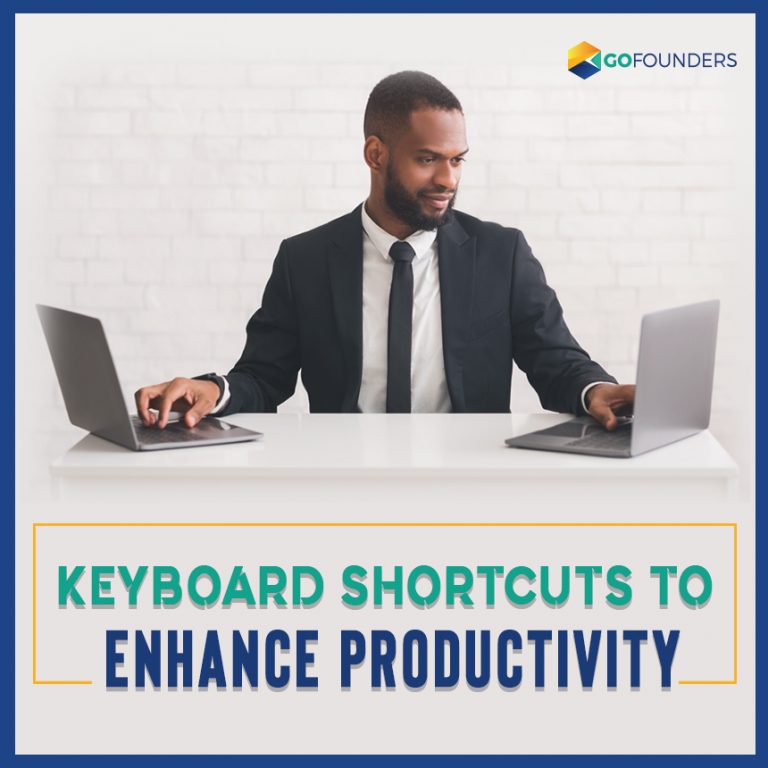
Productivity among teams is the most critical aspect that eventually makes or breaks the team. Since the vast majority of all our work is done on computers, keyboard shortcuts have made our lives easier. It raises an important question- is there a direct relation between keyboard shortcuts and productivity? Can learning, remembering, and utilizing keyboard shortcuts prove to be beneficial to your productivity?
Due to the wide variety of popular apps and operating systems, various keyboard shortcuts are designed with the sole intention of minimizing your overall time and effort that you spend on a task while hoping to complete specific functions. It is crucial to know about certain tips and tools you can utilize to enhance your team’s efficiency and productivity. Let us try to understand whether keyboard shortcuts are an essential factor in improving overall productivity.
The InterConnection in between Keyboard Shortcuts and Productivity
Knowing keyboard shortcuts can help you save time and improve your overall workflow. It will make you more tech-savvy and proficient, especially on the technical side of things. Some of the most popular apps and operating systems involve keyboard shortcuts designed with shortcuts in mind to increase the overall output and productivity of the tasks. Productivity is not a fixed value that can be called on whenever required. It is a skill and technique that gets better with practice, and you can grow more affinity towards improving your productivity. However, specific keyboard shortcuts are designed to reduce the overall workload by simplifying the most commonly used shortcuts. The most common shortcut known to everyone is the copy shortcut command, ctrl + c to copy, and ctrl + v to paste. It is the same for Apple products, except the command key is used for shortcuts. These shortcuts are the most commonly used ones; however, there are lesser-known ones.
Lesser-Known Keyboard Shortcuts to Improve your Productivity
Keyboard shortcuts seem pretty simple and straightforward, but it goes much deeper than what you see on a surface level. Did you know that there are specific keyboard shortcuts in Gmail to increase your accessibility and navigation? There are unique commands that can help you open and close an email- save the email for later as a draft, open new email windows, and accessing specific folders for better navigation. With all that said, learning keyboard shortcuts is a time- consuming activity, as memorizing keyboard shortcuts can prove to be a strenuous task. It would be more suitable if you found a trustworthy and reliable resource for learning specific keyboard shortcuts as you can put it into practice regularly. It is also crucial that you practice all the keyboard shortcuts you have learned to become an expert with keyboard shortcuts.
Will your Productivity Increase by Memorizing Keyboard Shortcuts?
It isn’t easy to measure these things quantitatively, as it cannot be measured easily. However, to get a fair judgment on whether or not memorizing keywords is suitable for you and your team, you need to do a self-evaluation and an assessment for your team. You need to quantifiably understand and measure just how vital these shortcuts are to you, and how it has benefited you in your workflow.
Best Ways to learn keyboard Shortcuts for Better Productivity
- Starting with the Basics
It would be best to find the most common and necessary keyboard shortcuts for the program you will be working on. It is best to start with two or three at a time, as learning too many shortcuts can become quite overbearing.
- Utilizing shortcuts in the correct Context
It would help if you got comfortable with using shortcuts in the right context. The best way to do this is to learn a new shortcut and try it out in a live environment. It is crucial to repeat this step repeatedly until it becomes part of your muscle memory.
- Gradually Learning New Shortcuts
As you keep learning more keyboard shortcuts, you should keep exposing yourself to new keyboard shortcuts gradually. You can set a simple goal for yourself, such as a new shortcut, every single week. By doing this, you will always be enthusiastic about the learning process by continually adding more recent material.
- Utilizing a Mobile App for Assistance
With a powerful mobile device in your hands, you can use various third-party apps that help you to become swift while using a keyboard shortcut.
Final Thoughts
Keyboard shortcuts aren’t everybody’s cup of tea. Some people are more comfortable with it, while some people are doing just fine without them. Keyboard shortcuts indeed have the potential to save your time, make your operations smoother, and quicker to improve your productivity. The primary step involves understanding your computer habits before proceeding and knowing your strengths and weaknesses to understand the essential aspects better to focus on!


