
People who graduated before 2002 would agree if we say job hunting used to be a very tedious and manual task. Even companies would admit how challenging it to find someone relevant for their organization was. Thanks to LinkedIn, a professional networking site, created with the only objective to help those who are seeking the right people and companies.
The companies will approach if you have updated your qualification, skills and resume on LinkedIn. Similarly, organizations also upgrade and optimize their profile, background, achievements and content on the company page. These updated details help an organization to increase brand awareness among the B2B companies, industry experts and job applicants.
Don’t worry. We will take you through the steps that should be followed to set-up your company page on LinkedIn.
Below are the 9 steps to create an eye-catching company page on LinkedIn:
- Select ‘Create Your Page’ Option: On LinkedIn Pages site, click on ‘Create Your Page’ button as shown below, which will take you to the next page for further page set-up options.
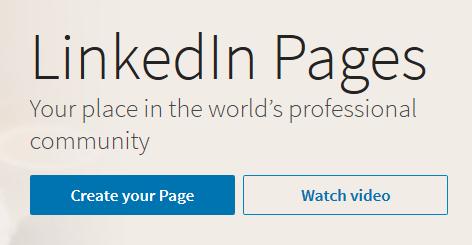
Choose a Page Type for your business: Select the business category your company belongs. Is your business very small with employees count below 200 or is it a medium to a large company with more than 200 employees? Choose whatever suits best for your business type.
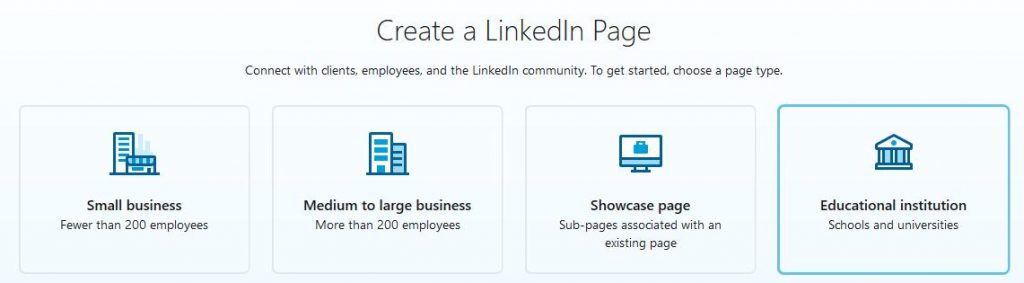
Fill in company Details and Logo: The next page allows you to enter details of your company such as Name, desired LinkedIn company URL, Website, Industry type and Company size. On this page, you will also be allowed to upload Company or Brand logo. Make sure the image matches the supported file criteria. And then finally you need to click on the authorization radio button.
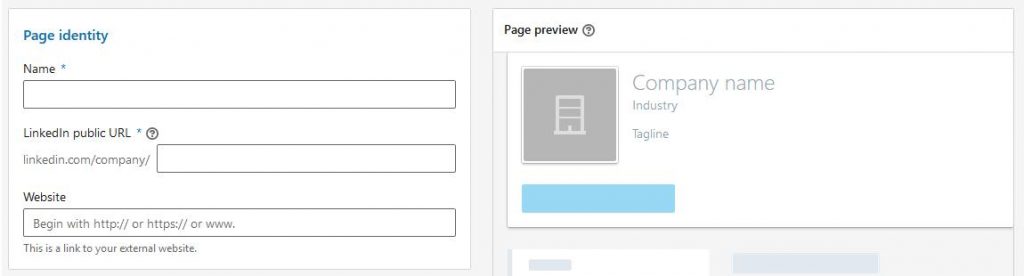
Update Company Description, Location and Posts: When you submit above details, the next page will ask you to add further information such as Company description, address of the company and your first post.
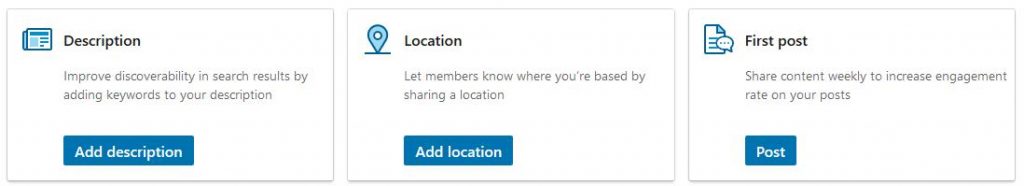
Update an attractive About-Us page: Under Description option, you will find the “About” option where you can write a creative and differentiating explanation of your business, products or goals. This section will help a LinkedIn member to understand “Why you do what you do?” In this section, you can update company overview and Hashtags that you want to use for your brand, products or campaigns. You can also add “Featured Groups” to build a community on this platform.
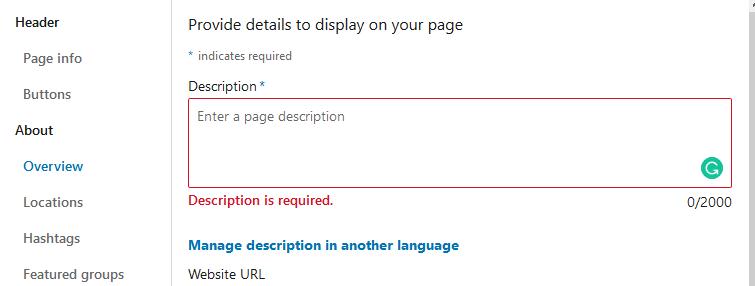
Upload Compelling Cover Image: On the same page, you can find an option to upload 1,536px X 768px cover image. This image need not have to be the company logo. It can be something creative with company tagline or anything that relates it to your brand image. Do not forget to add Tagline of your company just below the brand/company name.
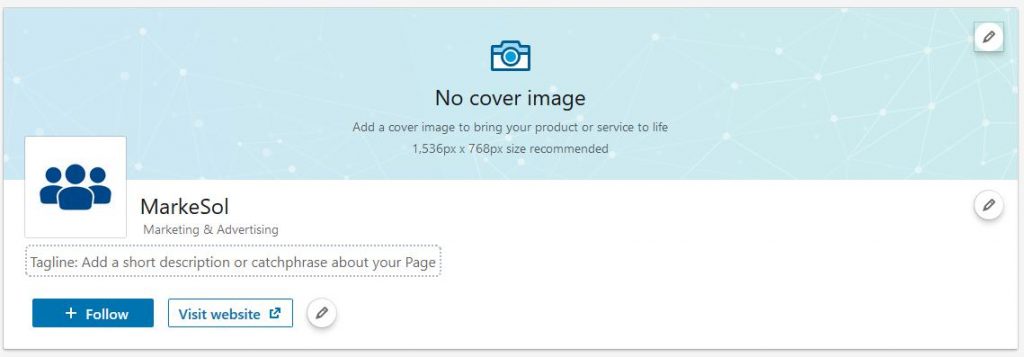
- Update Products and Services section: If you have an e-commerce business, then you may choose to update the Products and Services section to showcase wide variety of products and their benefits.
- Add Careers Page: Who wouldn’t like to check out your company’s career page? LinkedIn primarily exists because of this page that companies update and show it to job seekers. This option is available under Admin Tools as “Post a Job”.
- Create and publish posts: Since your company page is ready to be viewed by the public, you can publish welcome posts, campaigns, product or service offers and discounts, etc.
Your task on LinkedIn Company Page doesn’t end here. You need to continuously optimize your page as and when there is any change in the company’s goal, products or offers. Keep using creative hashtags on your posts for the brand awareness purpose. Do not forget to update the products and services section. You should have consistent content for regular posts. And keep interacting with the community and featured groups you have created. They need more attention than you ever thought. Featured groups help in marketing your business on your behalf.


