
It has never been so easy to identify and reach out to the target professional audience as it is now. LinkedIn has proved itself as the best marketing tool existing today online. With over 620 million professional users, LinkedIn should be your first choice to start hunting for the target audience.
Post setting-up the company page; you can optimize the page with relevant keywords, links, hashtags and posts.
On-page optimization can increase only chances of getting visible to a user who is searching for your company or products. But what if you want to reach out to the target audience? What are the steps to find out relevant audience for your company on LinkedIn?
This article will guide you in optimizing your marketing strategy to get the audience of your choice and relevancy.
LinkedIn has “Advanced People Search” feature that helps you to filter and narrow down the audience to a more relevant target group. Filter options available are – Relationship, Location, Current Company, Industry, Past Company, School, Profile Language and Non-profit Interests.
Below snapshot shows other filter options available on the Advanced People Search tab.
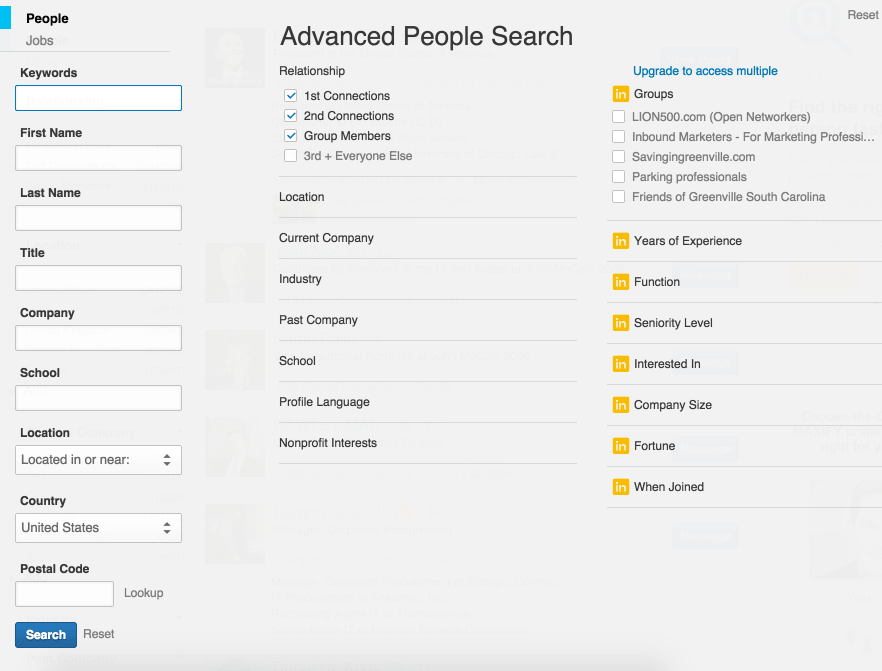
However, these many options are not available for a group search option. You can use filters to identify active groups, interests and number of followers.
Later you could like to save these search filters using the “Save Search” option. If you would like to use the same filters and search options in the future “Saved Searches” tab can show previous saved filters.
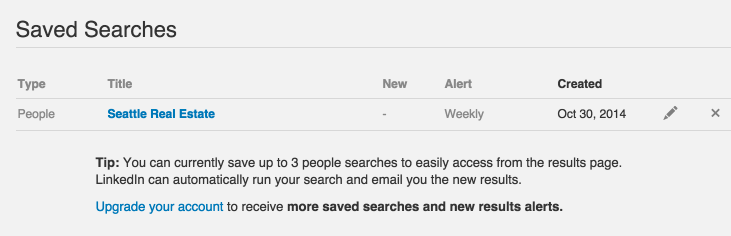
Apart from using the advanced search option, you can create a group to allow LinkedIn members to join the group. Use this group to post user relevant contents as an individual or a company. More the personalized published contents more would be the engagement rate.
Now let us discuss the Paid marketing options available on LinkedIn.
LinkedIn most often gets overlooked by marketing agencies. Reasons could be – the audience is small when compared to Google or Facebook; the maximum time spent by a user on LinkedIn is just 17 minutes per month (that’s too low, and it has its reasons), or it is not perceived as a true social media site.
But these points also make this platform an excellent site with no noise with unwanted articles, contents or posts. It is a focused channel, and it has goals of remaining the same.
When compared to Google or Facebook, LinkedIn provides 3 Ad formats:
- Sponsored Content: Attract prospects to your Company Page using its 3 Sponsored Content Ad options – Single image, Carousel or Videos ads.
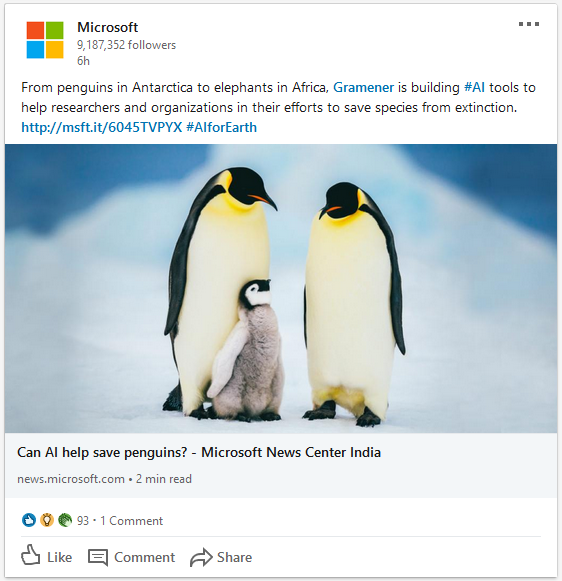
- Text Ads: These ads contain only texts that appear on the LinkedIn homepage, Groups pages, Profile pages and search results pages. These are pay-per-click or Cost-Per-Mille or Cost-Per-Thousand Impressions (CPM) ads.
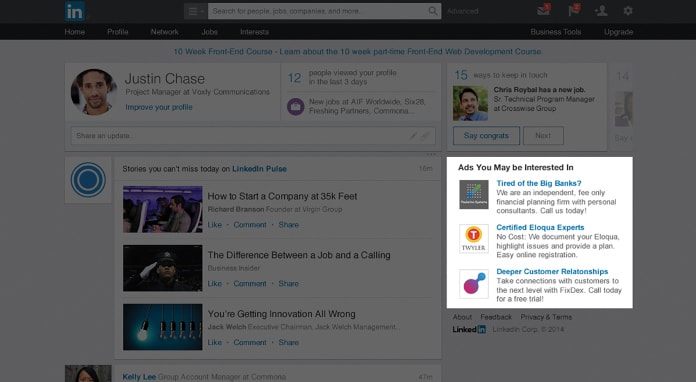
- Sponsored InMail: LinkedIn’s InMail option allows you to send customized ads to target audience’s LinkedIn inboxes. These ads get most likely noticed because the messages are only delivered when members are active on LinkedIn.
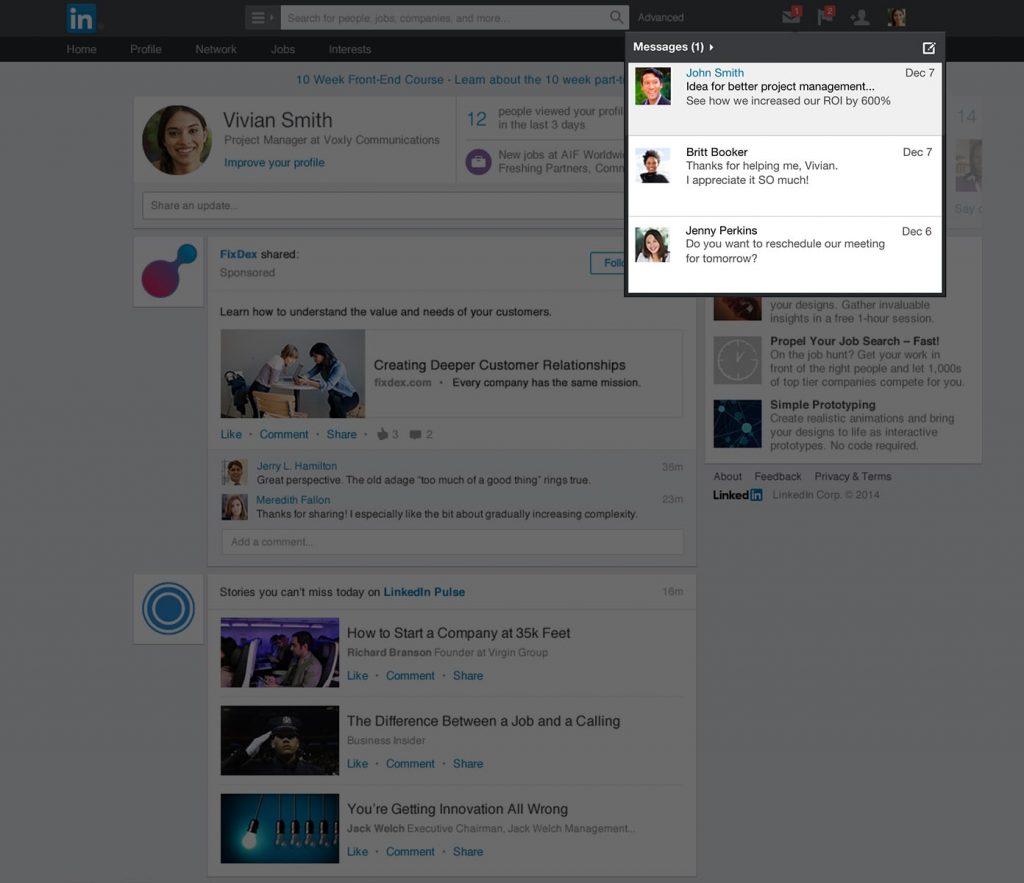
Now, let us learn how to create an Ad on LinkedIn.
Ad Creation on LinkedIn:
Much similar to other social media platforms, LinkedIn allows you to launch, pause and stop an active ad at any time as per requirement. It has its version of Campaign Manager which enables you to create an ad with above mentioned 3 ad formats.
- Campaign Manager Set-Up: Company Page is not enough to post offers and contents. If you want to reach out to a broader audience who are not Company Page follower, then you could go for paid advertisements using Campaign Manager. If you haven’t created it yet, then you first need to create a Campaign Manager account.
- Select Appropriate Ad Formats: Post setting up Campaign Manager Account, you need to select either of the 3 Ad Formats to continue. Follow these steps to create Ads using the available ad formats.
- Audience Targeting: In this part, you need to use filters to narrow down your audience, as explained above in the “Advanced People Search” section. You can perform A/B testing to identify how different audience groups are responding to your ad. For example, A/B test can be done with three different audiences to monitor performance –
- Geography + Skills
- Geography + Company Size
- Geography + Industry + Seniority
- Budgeting: LinkedIn has two pricing models:
- CPC (cost-per-click)
- CPM (cost per 1,000 impressions)
LinkedIn has a minimum daily budget of $10 and a minimum CPC limit of $2.
- Use Analytics to Optimize: After following these four steps, you need to submit the ad, and it will go live. LinkedIn’s Campaign Manager has a dynamic reporting dashboard to display Ads, engagement on each Ad formats and Ad campaigns, such as the number of Likes, Shares, Comments and Followers. It also segregates data based on demographics, clicks, views at the account and campaign level.
To summarize, it’s a matter of keep trying and running campaigns to see the result. We suggest you perform A/B test for each campaign so that you can evaluate the best performing audience set. Take advantage of the Campaign Manager’s dashboard to monitor the performance of each campaign.


