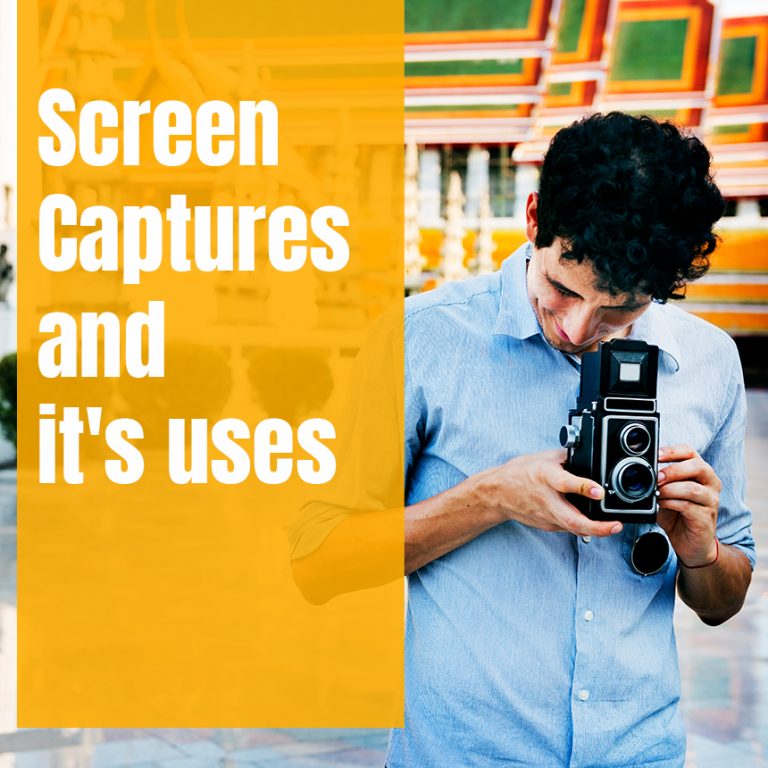
Classroom teaching is good, but this method is outdated and doesn’t attract Millennials. Today the most preferred medium of the training is video presentations. Nearly 53% of people watch two or more instructional videos per week, and 52% of viewers prefer the length of such videos between 3-6 minutes.
But do you know one of the most important features of having an instructional video is a screen capture?
Screen capture is a method of capturing and storing the image or video of data on the screen in the format that could be used, viewed, or watched later for the reference.
You could obviously take a snap of content displayed on your screen using your phone, but recording the activity or taking a screenshot provides you a video or an image in high resolution without any technical noise.
Related: How Print Materials Help Business Owners Stand Out?
Where in the customer service process could you use screen capturing in your business?
1. To Improve Employee Training:
To keep the customer satisfaction rate high, you need to focus on methods used to train your employees. A well-trained employee is most likely to provide the required assistance to the customers in the queue.
Training needs perfect message delivery. It has to be supported by step-by-step instructions in the visual presentation.
There are two ways employees could be trained using screen capture methods:
- Screenshots: Usually, trainers prepare a PPT presentation with a lot of text in it. But the presentation would become more effective if they insert screenshots of the tool and the steps that are critical to follow.
- Instructional Videos: Screen capture is an essential tool for creating instructional videos. These videos allow viewers to go through step-by-step instructions without any miss. The instructor records every action taken on the screen to explain the steps involved in the process that becomes easy to follow when referred while practically working on the same steps.
2. Establishing Customer Satisfaction Standards:
To measure the performance of customer care executives, you must monitor how your team members are taking action while handling customer queries.
For example, executives could take the following steps while handling each case: finding customer information; blurbs selected to auto-respond; policies and documents referred; the response provided, etc.
Along with these, managers or leads could identify how much time is taken by individuals to handle each case.
These factors are essential in terms of measuring customer satisfaction rate because the average time to handle a case and the type of resolution provided impact how a customer thinks about your service.
3. Performance Management:
Customers contact the customer support team either by calling, chatting, or emailing. When you pair captured video or screenshot with the call recording, you get a clear picture of employee performance. Some of the employees are multi-tasking; others could be faster in terms of extracting and delivering information. Screen capture allows leaders to identify the best performers who have the potential to move upwards.
The ways mentioned above could help you understand how to use screen capture for improving the customer service process. It can also be used to identify if the employees are following computer policies concerning the use of social media while working that could lead to distraction.
In case you are looking for an efficient screen capturing tool, then become a registered member of GoFounders and access ONPASSIVE’s AI-driven Screen Capture tool that allows you to auto-record each action performed during engaging with the customers.
It also identifies if there is any confidential or private information on the screen that needs to be blacked out for presenting it in front of external members. The performance dashboard allows you to present the number of cases handled versus the time taken to perform a particular activity.



Gordon Cotman
4 years ago