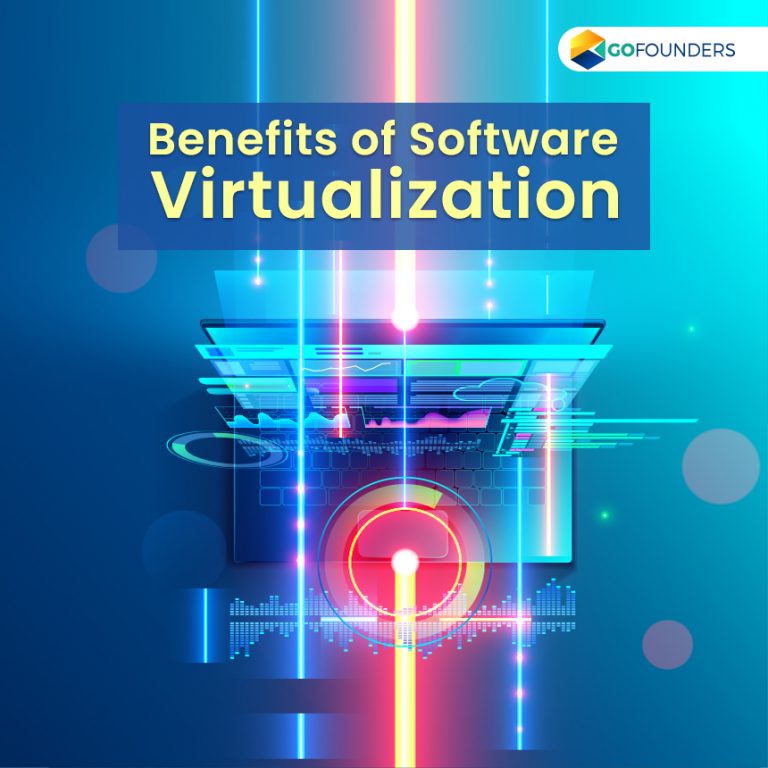
What is Software virtualization?
Software virtualization in cloud computing allows you to run two or more operating systems on a single PC. Also known as a hypervisor, virtualization software allows a computer server to host and handle multiple operating systems. It abstracts the software installation procedure to create virtual software.
Virtualization technology allows you to create IT services that are useful to your company by using resources that are traditionally used for hardware. It creates a virtual version of an operating system or server rather than the actual version.
Virtualization creates a virtual compute system, known as virtual machines (VM), which allows companies to run multiple virtual computers, applications or operating systems on a single server.
Types of software virtualization
There are five types of software virtualization mentioned as follows:
1. Operating System Virtualization
The hardware used is operating system virtualization consists of software that includes the work of different operating systems. Each operating systems works efficiently and do not interfere with each other.
2. Application Virtualization
Application virtualization is a technology that summarizes the computer program within the operating system. It is the process of installing an application on a central server and can be operated on multiple systems virtually. It is easier to update, fix and maintain applications centrally with this type of software virtualization.
With application virtualization, users can access virtualized applications even on non-windows applications like iOS or Android. Users time can be saved in load operations and app installations.
3. Service Virtualization
With service virtualization, testing complex applications is much easier, making the development process more straightforward. Service virtualization is a technique that is used to stimulate components behaviour in component-based applications.
4. Data Virtualization
Data virtualization is the process of abstracting technical data and data management such as a format, location or performance. It allows companies to bring data together from multiple sources, transform data according to the needs and accommodate new data sources. Data virtualization allows us to deliver the right data at the right time to the user.
5. Desktop virtualization
Desktop virtualization allows accessing the desktop remotely using a thin client at the desk. It is a process of virtualizing a workstation rather than a server. This also allows the admin to make updates, security checks on all virtual desktops, and perform mass configurations.
The working process of software virtualization in cloud computing
Virtualization plays a crucial role in cloud computing technology. The primary function of virtualization technology is providing a standard version of applications to cloud users. With the use of virtualization, third party people will maintain all the servers and applications which other cloud providers will require. Third-party people get paid monthly or annually for this maintenance.
How does software virtualization work?
- Backup- the entire operating system and server installation can be backed up with software virtualization. With backup, there is an advantage that if the new server gets hacked, restoring the previous version will also allow running the server.
- Run multiple operating systems- with the partition of hard-drive, different operating systems can be used or run in a single computer. Make sure to keep a snapshot of everything to retrieve information from an alternative place in case of data drowns.
- Running a different version of application- if a program is not working on a particular operating system, we can always check it on another operating system as virtualization allows multiple operating systems to function on a single computer.
- Templates- VM can be converted into a template after the configuration, and multiple copies of the original can be created with the help of this template.
Advantages of Software Virtualization
Here are a few benefits of software virtualization in cloud computing :
- Testing and deployment
With software virtualization, it is easy to test a new operating system or software on VM, and it does not even require any additional hardware for it. After testing, the VM can either be deleted or moved for further testing.
- Improve efficiency and productivity
Software virtualization is efficient to run twelve virtual machines by eliminating the use of twelve physical boxes. This saves the power cost as well as the maintenance cost of the server.
- Cut down your expenses
When tuned correctly, software virtualization has higher efficiency of resource utilization. As per the requirement, drive space, ram etc., can be modified by VM. Virtualization requires less amount of hardware when compared to physical machines.
- Provides Flexibility and adaptability
Software virtualization gives flexibility to the user to modify the software according to their preference and demand. The modification can be done within minutes and can adjust according to the workload.
- Reduce downtime and improve resiliency
VM can be upgraded even when in use with the latest updates in the software. Therefore the downtime is significantly less as the VM can be updated even when working or not working.
- Safe and Secure
There are several firewalls with software virtualization which prevent hacking and virus and provide protection from many hantaviruses. The data within virtualization is safe and is stored in several places so that it can be retrieved easily at times of data loss.
With the above benefits of software virtualization, standard applications can be provided to cloud users in cloud computing.
Conclusion
Software virtualization is mainly about sharing all hardware resources and running multiple operating systems in a single machine or a computer. With software virtualization, a pool of IT resources can be provided and shared to benefit various businesses.


