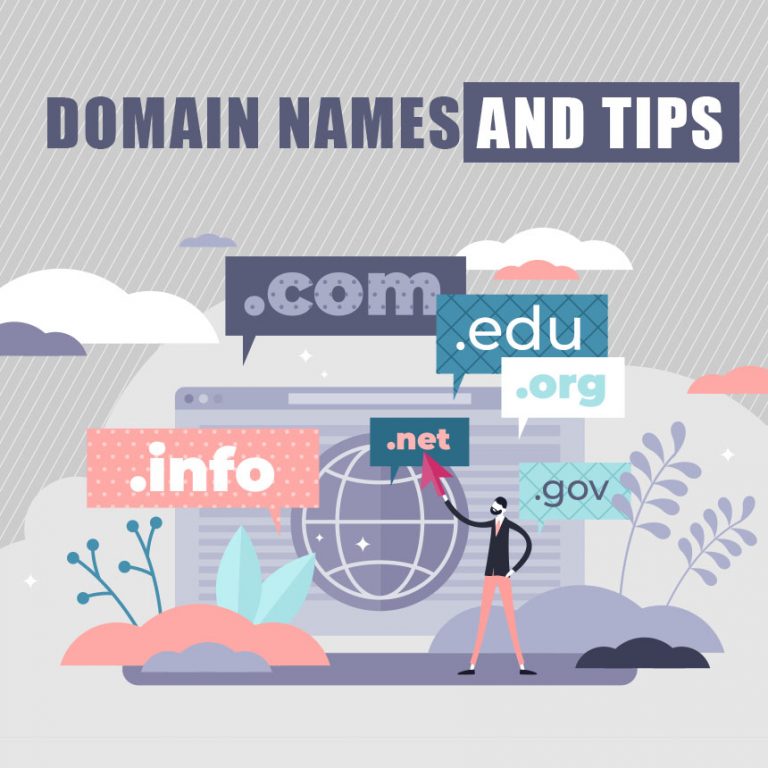
Would you wish to build an online presence for your business?
In 2020 you must do. Whether you’re trying to make your business more reliable, solidify your brand, or gain more exposure and customers – having a website is the answer.
The first and foremost move towards building a game-changing website is registering a domain name. In this article, you will determine how to create and register your domain, bypass some of the challenges that can occur, and learn the best domain name to ensure that your site reaches a broader audience.
Related: Offline to Online Success Stories: Advantages of Digital Transformation of Your Business
How Essential is the Domain Name?
- It’s the “first impression”: Your URL or the domain name is the very first thing your audience will see. A great domain name can create a positive and lasting impact, while a bad domain name can send the audience running to your competitors.
- It influences SEO: Though exact matching domains or EMDs are no longer a necessity, keywords in your domain name can yet improve your SEO ranking.
- It represents your brand. Your domain name is your branding opportunity. A top domain name can boost your brand recognition.
Do you have a domain name in mind? Great! Read below if you want to be the owner of a successful website!
Part1: Registering a Domain Name
Method 1: Using a Hosting Service
Choose your preferred route: Your website will be built with a set of files, so you’ll require a space to store these files. You are able to do it on your own system(without a hosting service provider) or store them on a different company’s servers (with a hosting service provider). Most web hosting services can also register a domain name for you. Decide which route you wish to take and then follow the relevant set of directions.
Pick a hosting service: Select a service to host your website, or go with the service you already have (if you acquired a site). There are numerous popular ones, and you will need to decide upon a reputable one, but they usually have several customer service prices and policies. Determine what’s most suitable for you.
- Reliable hosting services include GoDaddy.com, OnlyDomains.com, SafetyNames.com, and eNom.com.
- The hosting services all operate with the ICANN database, which is in charge of maintaining track of all domain names, so they should all yield the same information.
Utilize the availability checker: All these websites will have an availability checker, where you can type in the domain name you wish, and they show you whether it’s available or recommend alternatives if it isn’t. Few will even suggest you if there are any cheaper domains with a somewhat different name.
Choose other services: Once you’ve obtained an available domain name, you’ll need to choose it and follow the directions for that specific service. When you decide your domain name, you will also have the option to add on other services that the host provides. Decide what’s best for you.
Fill up their forms: They will then request you for a bunch of information. This information is essential to register with the WHOIS database, where the website owners are required to record their information. This information can be delivered public, or you can decide to keep it private (generally for an extra fee).
Make the payment: Websites aren’t free of cost! Put in your payment information and ensure that it’s correct. That is why it’s always a good idea to select a reputable site: as they will have your payment information.
Utilize their tools: Once you’ve registered with the provider and everything is ready to go, you can start utilizing their tools to upload files to your site. You can also set up uploading via software programs like File Manager or Dreamweaver.
Related: What Are The Advantages Of Having A Domain Name?
Method 2: Without a Hosting Service
Verify with your ISP: The actual trick with hosting your website on your own servers is that few ISPs or Internet service providers don’t allow this. They will prevent the traffic to your site. Hence, the first and foremost thing to do is to check with your ISP to ensure this is supported and if you want to do anything exceptional. If they don’t support it, you’ll have to either switch ISPs or adjust your mind about hosting.
Select a registrar: Select either one of the significant hosting services or locate a website that just does domain registration, such as Domjax, where you can only register your domain name. With most of the hosting companies, it’s not essential that you also have to host with them. Simply find a certified and reputable domain registrar.
- Just remember that few hosting providers and registrars are permitted only to register certain top-level domains or TLDs, such as .club, .org, and .xxx, and henceforth.
Find a server: You’ll require a server to host your site on. You’ll be able to reuse your old computer, or you can just get a straight-up server, whichever satisfies your requirements best. Just ensure that it handles the requirements of your website. If you consider gaining a lot of traffic, you’ll require a fast system. Your local computer shop employees will be able to recommend to you the most suitable option for your requirements.
Get a static IP address: You’ll require to set up your static IP address to remain the same. Usually, without these changes, people will be unable to visit your site! Consider the internet as a post office, and your IP address as your address. It demands to be the same if you wish your mail to reach you!
Get the necessary software: You’ll require software to manage your server, so select one that operates for you and that you will be able to learn to use. The most well-known is the Apache.
Configure your firewall and router: Both your firewall and router will necessitate being reconfigured to enable your website to function. Your router will require to correctly forward connections on port 80, and your firewall will require to enable the traffic to move through.
Drive your domain traffic to your computer: Ensure that everything is perfectly set up for your domain traffic to be sent to the exact location: your server! Test once you are finished, both on your own computer and one at the other location (similar to another house) to ensure it works.
Recognize security risk: You need to realize that managing your own server poses a severe security risk, as it is much simpler to hack, and you will require to take the suitable security precautions. Pay continuous attention to your website and ensure that there are no indications of a security breach.
If you don’t have a website already, then 2020 is the fittest time to get started. And the first step to building your website is to register your domain name. With this easy guide, you can register your domain name easily and swiftly. Before you know it, you’ll have your own little bit of the web.
Related: A Beginner’s Guide to Domain Name Servers (DNS) and How Does It Work


